I recently learned about LocalSend and was intrigued by how it functioned by only using the WiFi network of the devices. I did not know my LAN had these capabilities.
Now that I’ve learned about it, I am excited to know if there is anything else I can do with it. Perhaps there could be a way to send prank notifications to all the connected devices, create a private chat room, or have custom LAN parties.
I genuinely do not know anything about how WiFi or LAN in general works in this matter. Is it possible for me to build my own applications that make use of these features? If so, I would love to get a direction on what resources or guides I should be looking for. If not, I would still be happy to use similar pre-built applications.
If you live near a Starbucks, you can buy a cheap router, name its network “Starbucks Public Wifi”, make it public with no password, but also not connect it to anything.
People will connect, and get really really mad and Starbucks will be just as confused as the customers.
Na, the staff are overworked enough. Don’t lump something they have no control over on their laps.
If you can someone do it to the CEO’s private jet for his 1,000 mile commute to work a few times a week that’d be cool.
Then setup a DNS server and a fake website to trick people into giving you their credit card information, free money!
PSA don’t do this, it’s obviously sarcasm ;)
That’s a special kind of evil. I think I’m mostly ok with it.
This is done in Hotels everyday to use Keyboard loggers and get your information.
Always use a VPN when connecting to an open network.
This, always put protection around your tube when using it with other connections.
I connected to Starbucks and then got a baby 🤷♂️
pineapple wifi
You can buy a raspberry pi and have Pihole setup on it. It’ll act as your local dns server and block any ad domains for the whole household.
Damn does this mean I have to buy another raspberry pi or can the one running octoprint serve double duty?
At least a Pi 4 can do both. Source: Did do exactly that.
Thank you!
Orange pi zero 3, 1.5GB. plenty for pihole and 30€ instead of 100€ or whatever bullshit RPI is charging these days.
I had done this for several years but recently I’m running into the issue where my home router won’t let me specify a DNS server that is on the same subnet. I dont have multiple networks running at home so I can’t make a Pihole work anymore.
You can set a static IP on the router, disable it’s DHCP, and have pihole manage DHCP with the routers static IP as the gateway
That’s a weird situation. Have you tried spinning up a second subnet on your modem?
A simple network share.
Does your router have a USB port?
Plug in a thumb drive (32-64gb is fine) and configure it in your router’s admin interface to share on the network. (FTP and SMB shares)
An easy way to have all devices in a house able to access a shared directory. (Pictures, movies, music, files)
Congrats on dipping your toes into networking! Don’t let it suck you in too much or you’ll end up with a career change.
Plenty of resources out there to learn from, just pick a project and try to implement it. Or just play around with netcat (just ‘nc’ nowadays).
Look into the TCP/IP stack (or the OSI model, both cover the core concepts) for an overview of how applications talk to each other. This will also help you understand how LocalSend probably works (my guess is broadcasting to your network and seeing what devices are listening on a certain port. Some LAN-enabled games work like this, others aren’t as magical and ask you to provide an address and a port).
Set up hotspots to amuse your neighbors:
WeCanHearYouHavingSex
FBISurveilanceVan#63
FreeCandyI’ve been doing the FBI Surveillance van one for years. 50 is the 5G band and I have 24 as the 2.4G band.
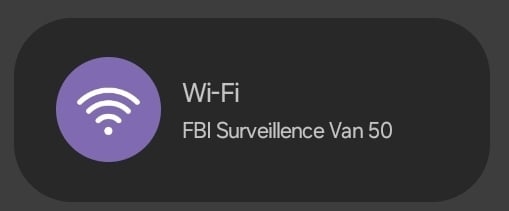
My neighbors had the FBI Surveillance Van SSID, so naturally I set mine up as “Definitely Not Russian Hackers”
WiFi to rick roll:
WiFi to replace all images by proxy:
Seriously Red Team:
Those are fun, but they don’t work for most sites anymore since pretty much every site has started using https and browsers automatically upgrade to https if it’s available.
Yeah, also most sites can’t be downgraded to HTTP due to HSTS.
The “WiFi to rickroll” is still possible though!
send prank notifications to all the connected devices
Net send has entered the chat.
Oh shit forgot about that. I was in high school when we figured that out.
Pretty sure everyone in the late 90’s and early 2000’s knew some poor kid who was dragged out of class for “hacking” the school network with net send. Send “you got a virus lol” to every computer in the computer lab in 6th grade, and suddenly you have your school computer privileges revoked for “hacking all the computers” until you graduate 6 years later.
Oh god, Net Send.
At one point it was my job to track down and upgrade old PCs that had been moved by users. To my delight, I found that Net Send was enabled on all the org’s devices. I had the bright idea to use it to pop up a message on the affected PCs asking them to call me and provide a location. I copied a script from an old website and modified it to work with a list of hostnames. It, uh, worked - but while I was testing my script I ran it without commenting out the line that sent the message to all devices on the subdomain.
I turned my phone off for the rest of the day.
deleted by creator
Maybe crosspost to [email protected] and/or [email protected] since this is in the ballpark of what we talk about there.
As far as the administration side goes, I think whitelisting is a pretty awesome feature on most routers. This gives you an extra layer of security on top of your password for your WiFi. Someone may get your code from someone else or you may have let a neighbor use it for a moment, but then what? Change the password and then have to update all your other devices?
Nah, just whitelist and you can remove devices as you wish any time you want.
It’s not foolproof as MAC spoofing is a thing, but it’s a cool layer to have.
You can also more safely create a QR code for getting on the WiFi with whitelisting enabled. So if someone happens to see it, they don’t necessarily get access just by scanning it. That’s just the first step. But this makes QR codes a little safer to have for joining the WiFi easily.
I think creating your own DNS server at home with a Raspberry Pi through PiHole is also another cool thing to do. Gives you the ability to block ads as well as many other things like known malware websites and even restricting adult sites easily if you have kids or just wanting to do it for yourself.
Combine that with a VPN server on that same Raspberry Pi so you can remote into your network from anywhere and also have the adblocking from the PiHole server at home. I did this for a while but disabled it because I wanted to ensure my home network was a little more secure before opening that up again. But it was a cool thing to have and use.
deleted by creator
I also use my guest network for the (notoriously insecure) IoT stuff. Oftentimes I’ll take it a step further and use my PiHole to block whatever servers they’re phoning home to.
A good example is my smart TVs. My TVs are the single most blocked devices on my network, by far. Like on a day of heavy use, my phone or PC may generate ~2000 blocked requests. On an average day, my TVs generate 7000+ blocked requests. That’s ~5 attempts to send telemetry data back to the mothership per minute, even when they’re not in use.
It’s basic, but you can use something like Plex or Jellyfin to stream music and/or movies over your local network, that’s a pretty easy one to setup (you may already use one of these services). So depending on the devices you have, you can listen/watch whatever you want, wherever you want around the house (TV, iPad, whatever).
Syncthing.org is a fun and useful tool that works over local wifi.
Check out [email protected]
Put the network name as ‘FBI Wiretap’ and then talk to your neighbors, asking if they’ve seen a lot of unmarked vans on the street.
Use netcat (nc) or similar for local unencrypted one to one chats (half joking)
Well, if you have Linux, there’s KDE Connect (works on Gnome, too).
My computer sound pauses when I get a call, i see phone notifications (that I want) on my computer, I copy something on my computer and then paste it on my phone… …the list goes on.













