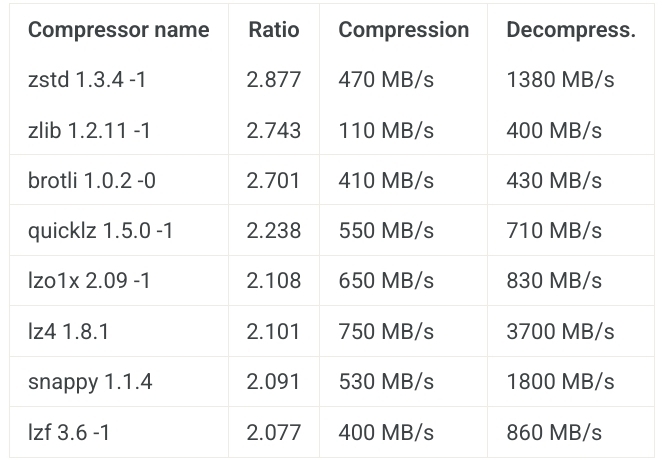.7z seems to be good and I do recommend it to people, saying that it’s better than regular zip. Have recently started using opus n webm files more.
I’ve also heard about jxl recently. Would be very nice to see it become popular, as it could reduce the size of my memes n screenshots folders. Faster webpage loading too.
Are there any other file formats that’ll be useful to people, but isn’t getting enough attention?
In the case of apps, Trebleshot seems to be good for android file sharing. I like it’s web sharing option having an upload form. Helps me where I don’t have to ask others to install an app to send me a file locally. Not sure about its encryption n security aspects, but I only have used it for local file sharing.
And what about other stuff similar to that, other than file formats or apps?
Recently have started exercising my neck. Not neck bridges and loaded things tho. Only safe n simple movements. Seems to be good, especially after using a monitor for some time. I think it’s not much talked about, maybe because of the fear that people will overdo it?
I just think Microsoft Word is actively making the entire world less efficient. It’s not made to produce documents that are easy to read. Don’t have an obvious contender though. LibreOffice Writer just tries to be the same shitty product but free, LaTeX is way too technical and has horrible error handling. Markdown usability and quality breaks down if you make any serious use of tables and figures.
Since I’m not a US citizen I also think it’s a threat to our country that our entire administration and every company is dependent on storing documents in an effectively proprietary format controlled by a US company, on cloud servers controlled by a US company. If compelled by the US government, Microsoft could put all of EU to a halt with the flick of a switch. National security calls for formats as central as this to be open standards supported by multiple competing products.
Markdown accomplishes 90% of non technical writing needs imo.
I keep taking about wanting to use markdown files for contacts and policies at work, stored in reports repos for change tracking. The problem is always “the legal team isn’t going to use Git”. What I’d love to see is a front end for Git that allows direct markdown editing and emulates the Track Changes feature in Word.
deleted by creator
That looks interesting, thanks! I’ll check it out too see if it might be suitable.
i agree. and for the rest, roff and latex do great
Couldn’t agree more. Tried OnlyOffice? Lovely suite . Markdown is amazing, I am writing a web book & PDF version with the same source. Did LaTeX, but it was just so cumbersome.
Sorry, I can see from the first screenshot on their web site that OnlyOffice is not conducive to legibility. A user interface that promotes direct control of the typeface (instead of styling rules based on semantic tags) is going to produce inconsistent documents.

User interfaces should be designed to make it easy to do things right, and difficult to do things wrong. This UI encourages people to produce crap.
Their other screenshots further show that they do not care about things like appropriate margin size or inter-word spacing, leaving me with little trust in the product.
Agreed. This UI is very much inherited from ancient word processing applications. The shift that Microsoft made in the Vista era to the tabbed menu buttons only added extra mouse clicks to get to the same set of functions. Word and LibreOffice both allow you to do the kind of thing you’re talking about, but those features are nestled way down into menus and trays that are ugly and hard to use and promote the use of the wrong tool since the wrong tool is made more accessible.
Onlyoffice works with microsoft ooxml standards by default, in other words, promoting them and encouraging its use. OOXML is everything but efficient. OpenDocument, instead, which is used by LibreOffice by default, is the open and efficient standard.
Give LyX a try. It’s like writing TeX in a much more friendly way.
Markdown (.md) could and should be used for simple, somewhat structured text files. It’s easy enough to learn, and WYSIWYG editors are abundant as well.
I made a little markdown users community if anyone wants to talk markdown. Not much there at the moment!
Hi there! Looks like you linked to a Lemmy community using a URL instead of its name, which doesn’t work well for people on different instances. Try fixing it like this: [email protected]
Sorry Mr robot.
deleted by creator
.tar.zst
People should stop using .tar.gz or .zip
They both are not horribly bad, but .tar.zst is just the best option we have, as zstandard is pareto optimal
https://insanity.industries/post/pareto-optimal-compression/
Linux
I use arch btw
GrapheneOS
GrapheneOS is the best android custom ROM by far. It is more secure, it gets updated very often and security patches land on my phone faster than I hear about them. It is way more performant than the default ROM that ships with Pixel Phones, my battery lasts for days if I don’t use the phone.
At first I was very sceptical, as I want to be sure I can rely on my phone. But it is super stable, way better than the Samsung ROM I had before.
GrapheneOS is still just for pixel phones right?
Yup. Apparently it has done security features they are not willing to go without by supporting other phones
Yes phones need to have at least these requirements to fullfill GrapheneOS standards:
Why doesn’t anyone specify that Graphene OS can only be installed on Pixel?
Because it is GrapheneOS propaganda. Obscuring their affiliation and motives is the thing they are experts at.
zst
Been hearing about this. Peazip seems to support it.
Is zstd better than lzma in compressed size or is the optimality weighing in both compression time and compressed size?
Will try it out. Thank youArch Linux
Opensuse Leap, because I have a nvidia laptop. Thinking about switching to Pop OS, as ubuntu gets more packages and simple online tutorials on them.
Graphene OS
I’m on a random Chinese android. It’s cheap and decent, but I don’t know if it would handle flashing a new rom. Graphene aims at support for Pixel, right?
At its highest compression setting (
zstd -T0 -19 --long), it’s about the same as lzma in compression ratio (varies a bit from file to file though), but slightly faster to compress, and much much faster to decompress. Decompression speed is not significantly affected by the compression setting (though compression speed is) and is usually at least a few hundred MiB/s to 1G+I have Arch with an Nvidia card. Granted not a laptop but, it works. Even with Wayland (Hyprland).
Is it easy/non-cumbersome to install and maintain?
Have never tried arch.It’s as easy as you make it, honestly. If you have patience to read the wiki before trying different things then it’s for you, especially if you want a lean, clean system with only the stuff you choose and want in it, and the latest versions of those things.
You can install GNOME or KDE and be done forever, or you could be like me, continuously tweaking my custom UI written in eww widgets, constantly optimizing my scripts, my key bindings… Experimenting with different window managers…
I make it neverending because I choose to, not because it’s Arch.
I hope you join the family some day. We’re enjoying ourselves.
Isn’t Arch a rolling release model? Would not be there be issues in maintenance?
The Arch wiki is very cool. It’s useful for learning about things and troubleshooting.
The Arch wiki is my god. ❤️
And yes, it’s a rolling release model. I’ve not had issues with maintenance. I just install updates and go on with life. Sometimes the news page will have some notes about manual intervention that needs to happen but they are few and far between. Sometimes things that don’t even apply to me due to not having the packages installed that have breaking changes.
I have two small kids and a full time job, I don’t stress over maintenance one bit. I use it at work and at home, for leisure and gaming, as well as work from home and productivity, streaming, what have you. Just a normal OS, the only difference is the installation procedure, mostly. Now there’s even a script that installs it for you, if your setup isn’t too complicated.
Aah. Will try it out(probably on a VM first, or when I distrohop)
Yes GrapheneOS only supports pixel devices, as these are the only phones that have a high enough security standard.
tar zst
ZStandard is garbage compared to LZMA2. Why? ZStandard has bugs and is not exactly production stable. 7Z is far more stable, and RAR is incomparable. 7Z and RAR have been around for over 20 years, extremely predictable and stable and have loads of features that ZST does not. ZST is not a general purpose long term compression format, unlike 7Z or RAR. It is only good for web servers serving webpage assets to users in-transit.
GrapheneOS
GrapheneOS is pure snake oil with a disgusting sole developer that believes in pushing corporate Big Tech propaganda, harassing and witch hunting any critics, having a little social media army with sockpuppets to do this, abuses mentally challenged by hiding behind “autism” label (Louis Rossmann has a nice video), falsely claims he was swatted without giving evidence or coverage in local Canadian media and blames everyone from redditors to community mods to YouTubers and so on. It has been 10 months at this point since the claim.
I covered this disease for about 5 years, and it emanates from the same sewer that “security” clowns like Brad Spengler and madaidan do in Linux community. All they do is either push their bullshit solutions or push corporate Big Tech propaganda and hate any FOSS project they think will not worship them.
https://old.reddit.com/r/privatelife/comments/ug9qnc/writeup_criticism_of_rprivacyguides_grapheneos/
One thing they also do is sell you the lie that it is the only thing that can give you any mobile privacy and security. Everything else is a failed joke and this thing is the only thing that works. They go to lengths of telling people to fly to other countries to get a Pixel. https://i.imgur.com/Yv9nvxy.jpg And they make fake claims about buying $1 million Israeli Cellebrite kits and them not working against GrapheneOS’ “Titan” security for bootloader and other kinds of attacks. https://i.imgur.com/woNxPhx.jpg
Open source file formats in general. I’ve personally known friends who have lost access to their old works because it was using some proprietary file format that only one abandoned proprietary software they don’t have access to anymore can read.
Indeed. Any specific file formats that you would recommend?
If the list would be too long, maybe only the ones that are commonly overlooked?
AV1 for video. Just running my video files through it gets the same quality at 1/10th the size. Thought I was having a stroke.
Cool. How much time does it take for encoding?
Which container do you generally prefer? mp4 or webm? Is there any remarkable benefit in choosing one over the other?It depends if you have modern enough hardware to contain an AV1 hardware encoder (pretty much just current enthusiast stuff).
AV1 typically ends up in an MKV or WebM container (btw WebM is just a kind of MKV with less features intended for web use).
1/10??? I need to look into this ASAP!
Ratios that extreme would probably only be seen in cases where the source video was really poorly compressed anyway, which is what the commenter probably experienced. I’ve had that happen before too. Expect more like half the size compared to H264, which is still pretty good
Some examples of poor compression: cameras, dashcams, security cameras, basically anything that just dumps an image into a stream.
Alright. Thank you!
AV1 is terrible as far as compression speeds go. H265 is far superior, is 2-3% within AV1 size, and is only half as slow as H264 compression. AV1 encoding is over 10x slower than H265. AV1 is not built for us, but for megacorps with 6 figure machines.
This is a bit more low tech, but you mention technique, and I think people should hand write things more. At least, for first drafts.
You neurologically process things in a different way when you use your hand in that manner, and the act of transcribing your own work into a computer or device is an incredible editing measure in its own right. It forces commitment and flow, which is so precious in our time of short attention and focus.
Also, its good to be fluent in both skills, because you never know what could happen to your body. Realizing you haven’t extensively used a pen or pencil much in years is a pretty fucky kinda feeling from a motor dexterity perspective.
Funny story, I wanted to switch from digital note taking to hand writing but my hand writing was shit. So I worked on improving my letter forms and even started practicing cursive so if someone ever needed to read my work, they could.
Well, hyper focused a bit too hard and now I do calligraphy. Handwriting hasn’t improved much
This isn’t adding much to the conversation but
MOOOOOOOD
Oh, I understand that. My handwriting isn’t great, and I used to do absolutely massive, elaborate drawings, dabbled in asian calligraphy, etc. those skills do not translate.
I somewhat agree. It varies from person to person though, so it really depends.
When I brainstorm, outline or take notes, I prefer handwrite them
Convert from folders to labels/tags.
The folder system was based off of physical folders and cabinets, which has limitations that don’t exist in the digital space. Labels/tagging offers so much more usable metadata.
Directories are nice because they easily and clearly filter information in a human way and they naturally build a tree that can be parsed quickly by a person.
I like the desktop metaphor, because it’s how I think.
Younger generations that have never seen a filing cabinet and are only accustomed to apps on phones don’t really use folder trees. It’s surprising at first when you encounter it.
It’s like that save icon… no one has seen a floppy disk in decades, it doesnt mean anything to most people.
I’ve been doing a lot with organizing my data in Obsidian, and I’ve found utility in having both folders and metadata. Using the Dataview plugin makes proper metadata fields really powerful; you basically turn your collection of markdown files into a NoSQL DB. Having a folder structure is handy too though because you can have different metadata templates applied to new files in different folders with the Templater plugin.
Obviously that is dependent on a fairly specific workflow, but I think it’s worth considering “why not both?”
Like tags n artist labels for mp3 files?
How is it done for other things?
Gmail uses labels instead of folders.
More like paperless service. Instead of having folders, you’d have everything in one place (sure you can put them in folders) and add tags to files. That way a file can have multiple tags, and be searched by those tags, instead of having the file in multiple folders if needed, basically duplicates, which isn’t space efficient.
Why not just use soft links instead?
Tags allow set operations (union, intersection, etc) that are impossible with a tree based file hierarchy, even when using softlinks.
For basic usage, sure, you could make a folder for every tag you make and softlink everything into that folder to make it have said tag. But what if you now want all files tagged as “rent” but that are not tagged to your current landlord? You’d have to get the list of files in the “rent” folder and subtract form that list the list of files in the “<current landlord>” folder.
If you make tags have an order I’d even argue they are strictly superior to a tree hierarchy. Edit: that means that there is not a single operation you can do in a tree hierarchy that you can not do with those ordered tags.
That’s true, but since we’re stuck with the file/folder system for all intents and purposes, you should be able to replicate that behaviour by making those tags part of the filenames (like rent_lease_landlordX.pdf) and searching for (parts of) filenames instead. But yes, a dedicated system would of course be preferable.
Are we stuck though? IMAP supports folders, but Gmail ignores that and uses tags instead.
The filename idea is not bad, but you restrict the ability to give your files meaningful names.
Sorry, I mistakenly assumed you were talking about disk storage - sure, if you’re designing your own solution, definitely use tags! Although the ones Gmail uses aren’t really portable in my experience, so you’re forced to use their mail client. That, however, is pretty much unavoidable if you’re putting a new spin on established protocols like they’re doing - maybe those changes will get picked up by other clients, maybe they won’t, who knows?
Like how does one actually do this? Is this some new feature in windows/linux I was never aware of?
Your music app probably supports labels/tags
Your photo organization app probably supports labels.
Most email clients supports labels in some way. Connecting a mail client to gmail usually ends up with a bad folder tree though.
Ntfs doesn’t. I don’t know what file systems do.
I think if someone made a highly efficient cryptocurrency that was pegged to a specific value and the owners of said crypto kept their hands out of the cookie jar, then it’d potentially be very useful.
I used to be very, very anti-crypto, but with banks and companies like MasterCard and Visa banning websites from being able to host NSFW content, I’ve started to shift towards “maybe crypto is good for some things”. It sucks, I don’t like crypto, I think it’s generally extremely inefficient. However, if someone could come up with a cryptocurrency that was relatively secure, power efficient, had a stable value and had a morally stable team behind it, then I’d be tempted to support it.
Edit: yeah, I know it’s not a popular take, but the alternative is letting banks, credit card companies and payment processors dictate and impose their will on the internet. I’d prefer not to use crypto, but like, what else can you do? Do you really think the US government gives a fuck? Even if they did, do you really believe the Supreme Court is gonna let the US government tell companies that they aren’t allowed to restrict what people legally spend their money on?
Sex work is still work, whether it’s on OnlyFans, Gumroad or Patreon, and if someone wants to pay for it then the sex workers and nsfw artists deserve to be paid.
Edit 2: also, bans on NSFW content often disproportionately affect members of the LGBT community because LGBT stuff tends to get classified as “adult content” even if it’s completely safe-for-work. Considering things like KOSA and the current push against people who are LGBT in the US (like myself) it’s not hard to imagine a near future in which it’s hard to make money as freelancer and a member of the LGBT community.
Edit 3: honestly, I feel dirty talking about crypto this way. If anyone has a better idea that doesn’t involve relying on geriatric, out-of-touch politicians or blatantly corrupt Supreme Court justices, feel free to chime in.
The problem that payment processors have with NSFW content is the chargeback rate. Purchases in that category have a disproportionately high rate of people going to their card provider to get charges reversed.
The only reason crypto solves this is because charge reversals are basically impossible.
Why don’t they just disallow chargebacks for NSFW content then?
Kind of a moot point these days, but I always wished OGG pushed MP3s out of the way. It generally has better audio quality, lower file size, and is an open source format. MP3s had their patent die (I think) and file storage has become less of an issue, but damnit OGG was perfect for the 00s. My plex server is still full of OGGs (I can’t hear the difference with uncompressed, but my hearing is bad).
Isn’t opus getting popular nowadays, because it’s used by youtube?
Good luck with JXL. It won’t take off on the web because Google killed it as I recall. But it might be nice for your local collection. 👍
They can still change idea. Also because Apple and Mozilla have already added support in their browsers, Microsoft is adding it to Windows soon… There is still hope.
It’s available as a technical preview in Safari, and Mozilla in nightly builds only, according to what I could find. Support in Chrome/-ium was removed December 2022 with no news of any change as far as I could see, so Chromium-based browsers won’t have support, from what I understand. You could use an extension for Chrome to add support, but, as a content provider/site owner, you can’t rely on users and visitors installing that to view your site properly, of course.
I’m not telling you to lose hope. I still have hope too. But don’t invest time and effort into JXL if you want to serve images online. Not until promises of widespread support from all major parties. At least not on the web. If you plan on sending files to people, then sure.
All the best to you!
Oh that brings back memories. I used to burn all my HDD backups onto CDs using PAR2 to prevent degredation.
I’m still generating par files to accompany my static backups. It’s not a bad bit of extra insurance.
.txt is an amazing format that can be opened by an enormous number of file readers and editors. It’s cross-platform and cross-decades.
Next time you’re distributing something in .docx, consider including a txt file so that people can read it next month too!
Csv is pretty good as well.
Yeah,if,like,you really,like,commas
Plain text. It’s the most readable of files. It’s the only thing I use for true record keeping.
Markdown 😙👌
The .opus audio format. People need to stop ripping everything to MP3, it’s inefficient and a flawed compression format. Opus is better than it and AAC.
compact.exe, it’s a built-in tool in windows for compressing executables. there’s an open source GUI too, very useful for compressing games and the compression is “transparent” so you can still play the games after compressing. there’s more info on the page I linked
Have not heard about it before. Very cool.
Is it like Opensuse’s btrfs?
Thank you.I don’t really know the details but afaik it uses new algorithms introduced in windows 10 and there is virtually no overhead.