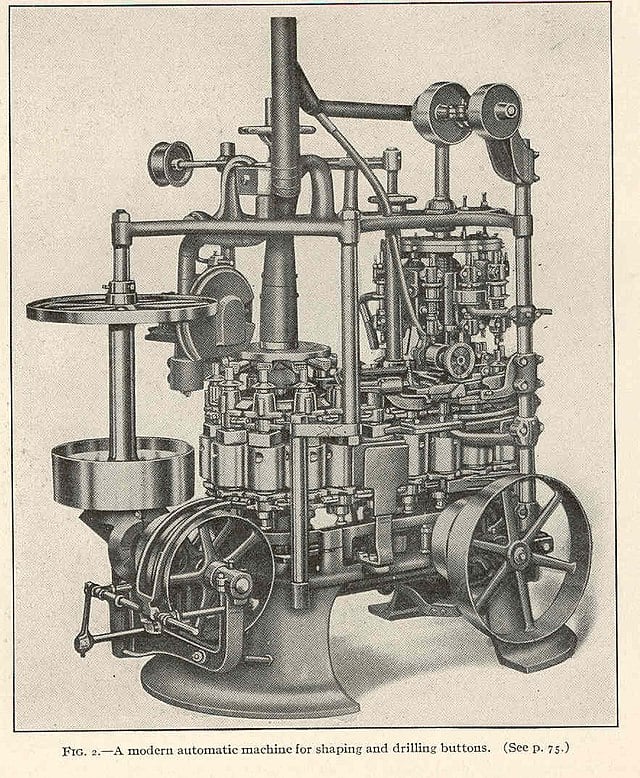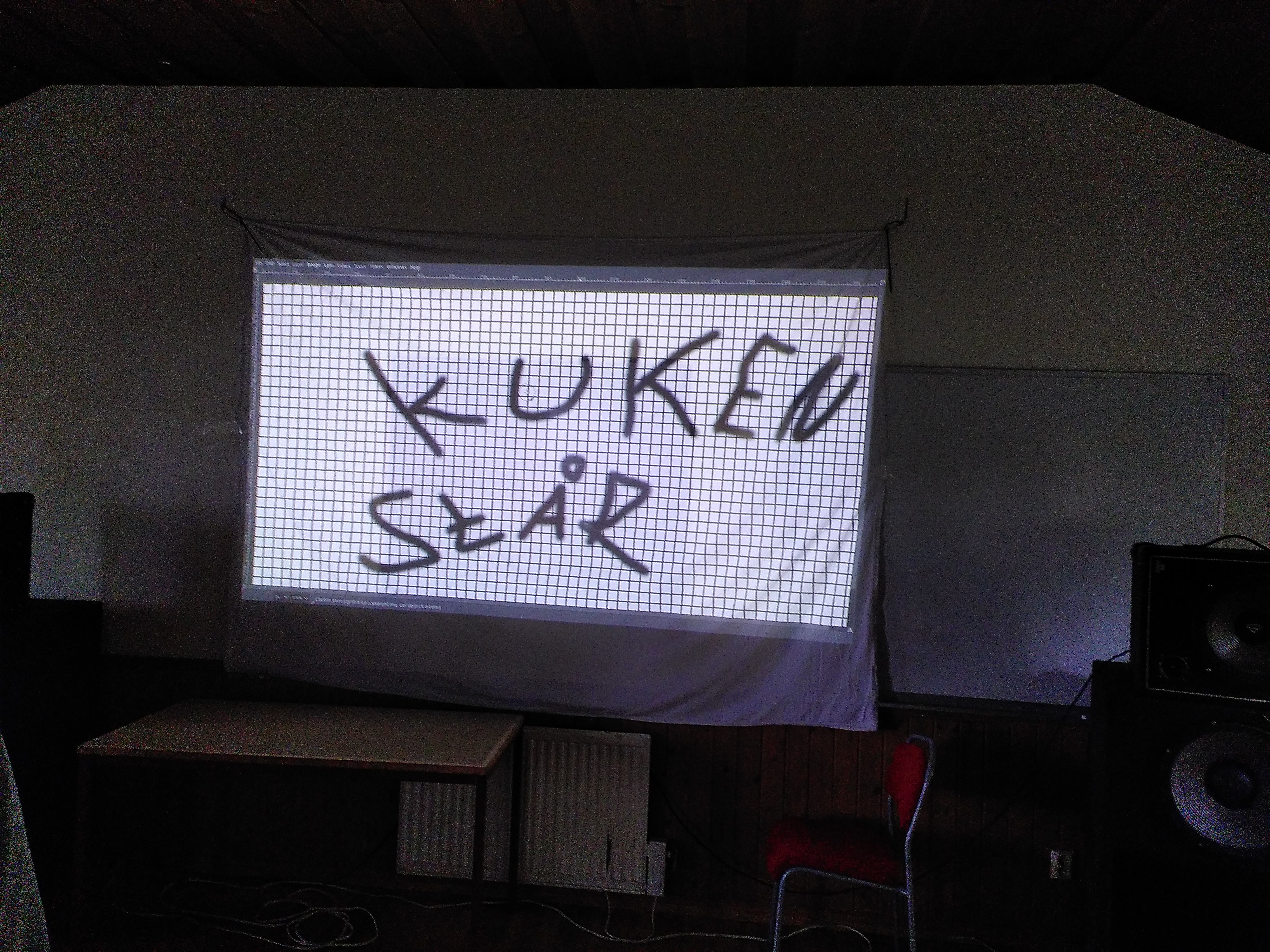deleted by creator
Funny enough, I learned terminal commands initially on a green on black monitor. I can’t use the terminal unless I set it to green on black. My brain literally won’t remember any terminal commands for any flavor of Linux until I change the color scheme.
I’m not quite that bad but I definitely prefer green or amber on black terminals. That’s how a command line is ‘supposed’ to look because that’s what I learned on.
I learned on a Tandy, so I want color 7 on color 0.
Did you say “Im in” afterwards? Otherwise it doesnt count.
I’m so old we used to call it BackTrack and we burned it to CDs 😭
Was backtrack before or after whoppix?
After.
Whoppix was the first iteration followed by whax and then backtrack.
It went from Backtrack to Kali. I’ve never heard of whoppix tho.
I must be really old then!
Heh, I remember tinkering with linux waaay back in the day. I had a shitty Slackware install I farted around with, and something I was doing required bootstrapping gcc. I clung to that man page like it was the last lifeboat off the Titanic, but by the end when it worked I felt exactly like this.
In Uni I ran Gentoo as my daily driver. It was stupid, but I learned a lot.
Trying and failing to get a working desktop environment, using IRC on the command line to get help from people who knew what they were doing and could advise a dumb kid like me, following their advice and getting a working DE after a reboot was the most hackerman I ever felt. I was convinced I was real hot shit. In actuality, I’d followed the advice to tweak the kernel config to get working drivers :))
Haha, yep. My very first linux install I had to do similar because I had a fucky video card that X11 didn’t support natively, ultimately I had to, er, acquire a commercial X server that did support it to make it work. It was a mess.
Wifi is not working help :((((
me when I accidentally use the tree command on the root directory:
How I felt after adding encryption to my Immich server
It has some of the most accurate hacking logic.
The plot on the other hand I disliked.
Um… shouldn’t it be:
sudo su; apt-get update; flatpak update;Or am I missing something?
Use sudo -i instead, gives you an interactive shell without running the su binary with sudo, which is unnecessary
Edit: it’s i not I
Thank you, that’s a switch I hadn’t looked at. I’ll admit though, I’m on Mint, I have a nice built-in GUI that works nicely.
It’s a really important switch for doing things like setting up wireguard, which has protected directories, you can’t actually enter the directory for wireguard setup without
sudo -i(I mean technically you probably can with
sudo su, too, but this is more elegant and less redundant)My phones keyboard decided to capitalize, it’s -i
Thanks, we suffered the same fate.
deleted by creator
Does that1 security no-no matter on a single-user system which (almost) never leaves the sight of said user? Or is that just a matter of ‘don’t do this on a server’?
deleted by creator
Sudo apt-get update && sudo apt-get (-y if you want it to do it automatically) upgrade
There’s also
sudo apt updateif you only want to apply the superuser permission one specific command instead of a lot of commands
What’s the problem exactly? There are many ways to do it, and I think saying you run
apt-get updateis quite fine even if you’re not explicitly saying that you run it as root. And he may not have flatpaks.
I know this one! You set your timezone then try again
the kkk has their own linux version?
Wow I really misread that name thought there where a few too many ks
deleted by creator