In the last couple of weeks, I’ve started getting this error ~1/5 times when I try to open one of my own locally hosted services.
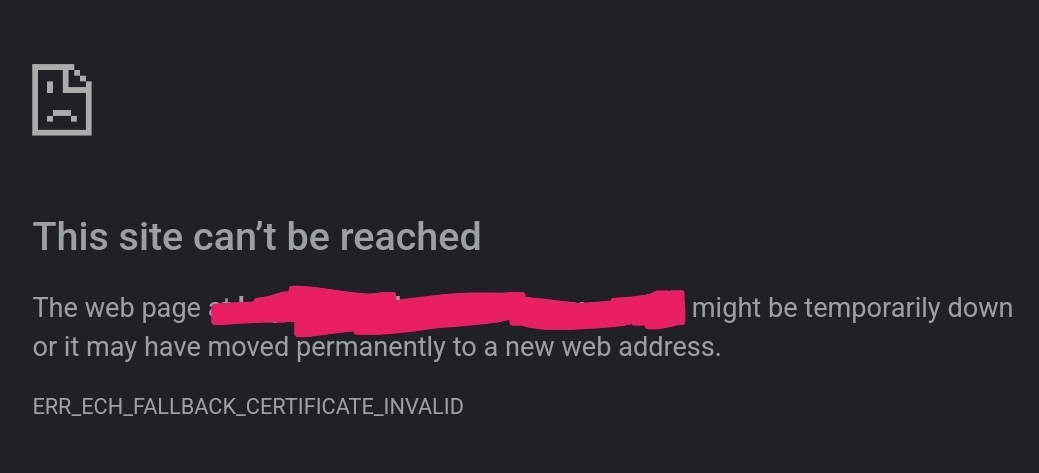
I’ve never used ECH, and have always explicitly restricted nginx to TLS1.2 which doesn’t support it. Why am I suddenly getting this, why is it randomly erroring, then working just fine again 2min later, and how can I prevent it altogether? Is anyone else experiencing this?
I’m primarily noticing it with Ombi. I’m also mainly using Chrome Android for this. But, checking just now; DuckDuckGo loads the page just fine everytime, and Firefox is flat out refusing to load it at all.
 Firefox refuses to show the cert it claims is invalid, and ‘accept and continue’ just re-loads this error page. Chrome will show the cert; and it’s the correct, valid cert from LE.
Firefox refuses to show the cert it claims is invalid, and ‘accept and continue’ just re-loads this error page. Chrome will show the cert; and it’s the correct, valid cert from LE.
There’s 20+ services going through the same nginx proxy, all using the same wildcard cert and identical ssl configurations; but Ombi is the only one suddenly giving me this issue regularly.
The vast majority of my services are accessed via lan/vpn; I don’t need or want ECH, though I’d like to keep a basic https setup at least.
Solution: replace local A/AAAA records with a CNAME record pointing to a local only domain with its own local A/AAAA records. See below comments for clarification.


I had a similar problem when using nginx proxy manager. In the end I just gave up and directly used cloudflare tunnels+cloudflare ssl
I think I’ve found the problem:
It seems my issue is pihole being unable to block/modify dns requests for HTTPS records, which don’t match the LAN IPs pihole handed out in A/AAAA records.
I’ve disabled cloudflare proxying so they don’t have HTTPS records to serve, but I’ll have to replace pihole with a better lan DNS solution if I want to turn that back on.