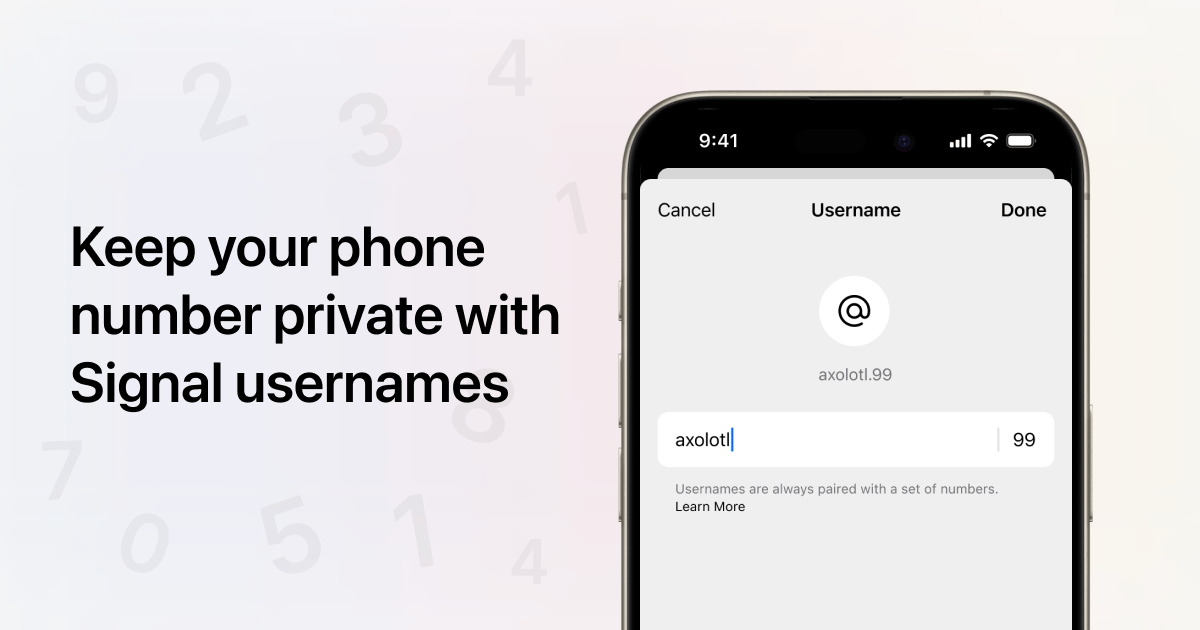- cross-posted to:
- [email protected]
- [email protected]
- cross-posted to:
- [email protected]
- [email protected]
cross-posted from: https://lemmy.world/post/12199398
TLDR version as per Signal’s Mastodon:
Introducing usernames and phone number privacy on Signal!
We’re making it possible for people to connect with each other without having to share phone numbers. Now launching to beta users, available for everyone soon.
- New default: Your phone number will no longer be visible in Signal
- You can create an optional username to connect without sharing your phone number
- You can enable a new, optional privacy setting to require people to connect with you via username instead of phone number
A Signal username isn’t the profile name that’s displayed in chats, and isn’t visible to the people you chat with on Signal. A username is simply a way to initiate contact on Signal without having to share your phone number. (You still need a phone number to sign up for Signal.)
Create a username by going to your Settings > Profile. Your username must be unique, and can be changed at any time.
To connect with someone via username instead of phone number, type their exact, unique username.
We’re launching these updates to our beta users now, and will be turning them on for everyone running the latest version of the Signal app soon. Our goal is to listen to your feedback, make adjustments, and ensure phone number privacy on Signal is easy and useful for everyone.
You can sign up for beta to test these features. Note that Apple caps the number of iOS beta testers, and we have reached that limit. If you use Signal on iOS, you can get around this by signing up for Desktop beta, linked to your iOS account. See more: https://support.signal.org/hc/en-us/articles/360007318471-Signal-Beta
For more information: Signal’s Blog Post