Edit: Solution
Yeah, thanks to u/[email protected] I contacted my ISP and found out that in fact they were blocking my port forwarding capabilities. I gave them a call and I had to pay for a public IP address plan and now it’s just a matter of testing again. Thank you very much to everyone involved. I love you. It was Megacable by the way. If anyone from my country ever encounters the same problem I hope this post is useful to you.
Here’s the original post:
Hey!
Ok, so I’m trying to figure this internet thing out. I may be stupid, but I want to learn.
So, what I’m essentially doing is trying to host my own raw html website on my own hardware and get it out to the internet for everyone to see (temporarily of course, I don’t want to get in trouble with hackers and bots) I just want to cross that out of my bucket list.
What I’ve done so far:
- I set up a qemu/kvm virtual machine with debian as my server
- I configured a bridge so that it’s available to my local network
- I got my raw html document
- I’m serving it locally with nginx
- I tried to set up port forwarding (I get stuck here)
Right now everyone in my home can see my ugly website if they go to 192.168.1.114:8080 (since I’m serving it through port 8080).
However, I want to be able to go outside (I’m testing it with my mobile network using mobile data) to see my website.
I’ve configured port forwarding on my ZTE router (ISP-issued) with the following parameters:
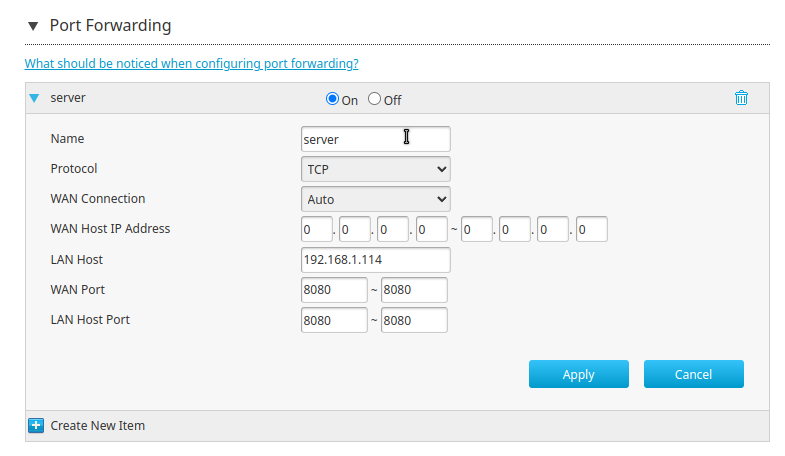
But now, if I search for my public IP address on my phone I don’t get anything. Even if I go to my.public.ip.address:8080 (did you think I was gon-give you my public ip?)
I don’t get anything. I’ve tried ping and curl. ping doesn´t even transmit the packages, curl says “Could not connect to server”.
So, If you guys would be so kind as to point me in the right direction, I pose the following questions :
- How do I even diagnose this?
- What am I missing?
- Am I being too stupid?
- What do I do now?
(Here’s a preview of my ugly website)

I also own a domain (with cloudflare) so, next step is getting that set-up with a DNS or something.
Thank youuuuuuu <3


In my experience it’s not safe to port forward if you don’t know how everything works. Why don’t you use Tailscale? It works well and it even has Mulvad plugin
I’ve heard about this tailscale here and there, I’ll look into it, sounds promising. Thanks!
He’s serving a static html file, there isn’t much in the way of danger here that would be solved by Tailscale.
Now, I have a question.
If I port forward and someone gets into my kvm/qemu virtual machine, is there a way they could leave that environment and compromise the rest of my home network? The only port I’d be opening would be port 80, nothing more
Someone’s not really going to “get into” your virtual machine through a simple web server serving static files. Though it’s not impossible that you have some vulnerability with your web server software that allows for remote code execution on it, at which point its ability to do anything outside of that machine depends on a lot of things. If you’re exposing things to the public but don’t like the idea of the public interacting with machines on your home network, your best bet is to just host this on a VPS itself.